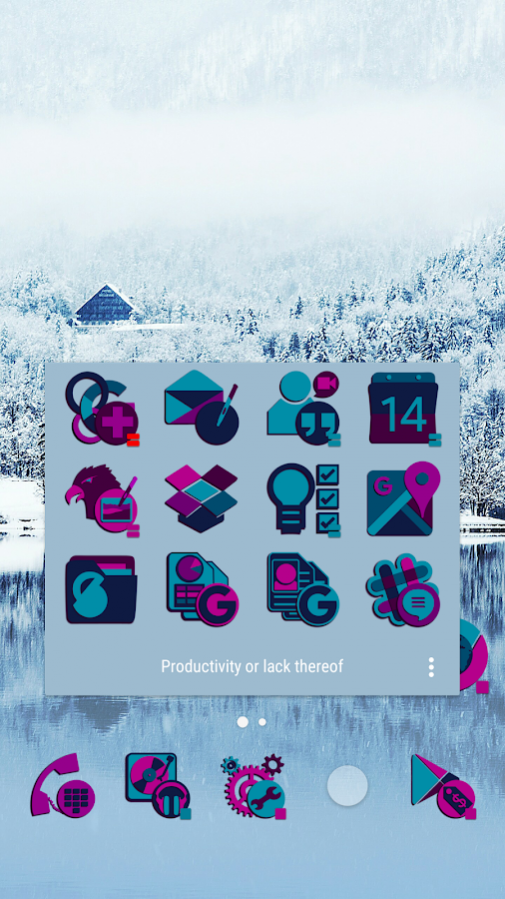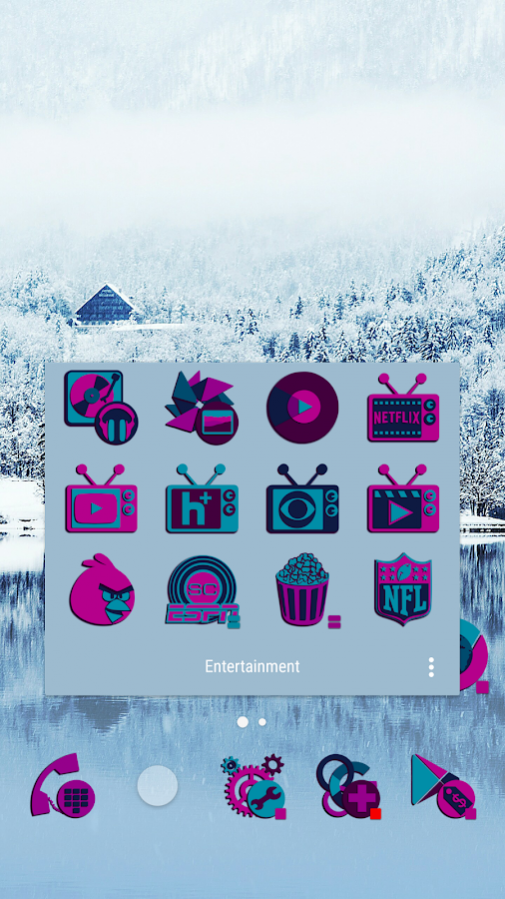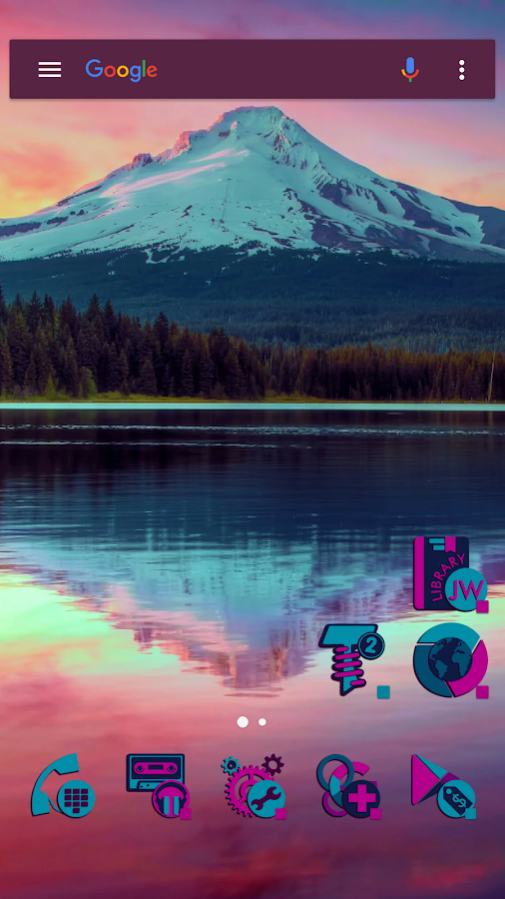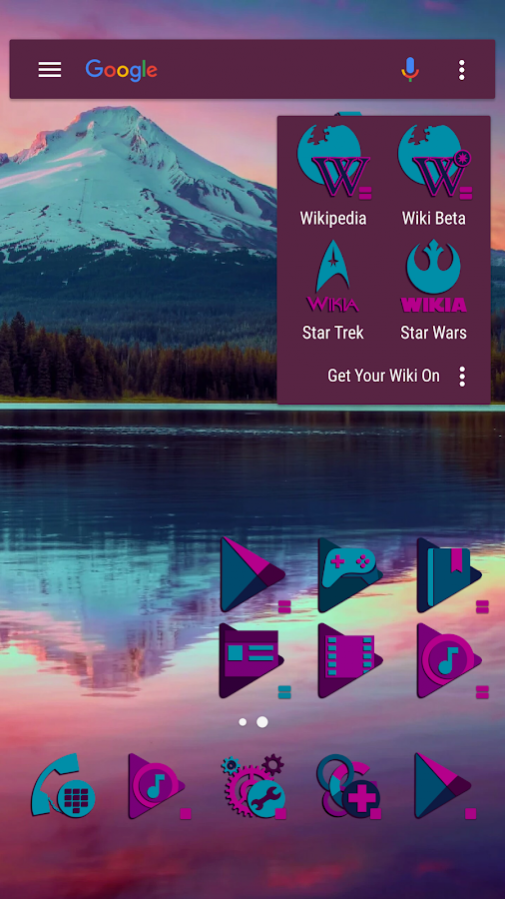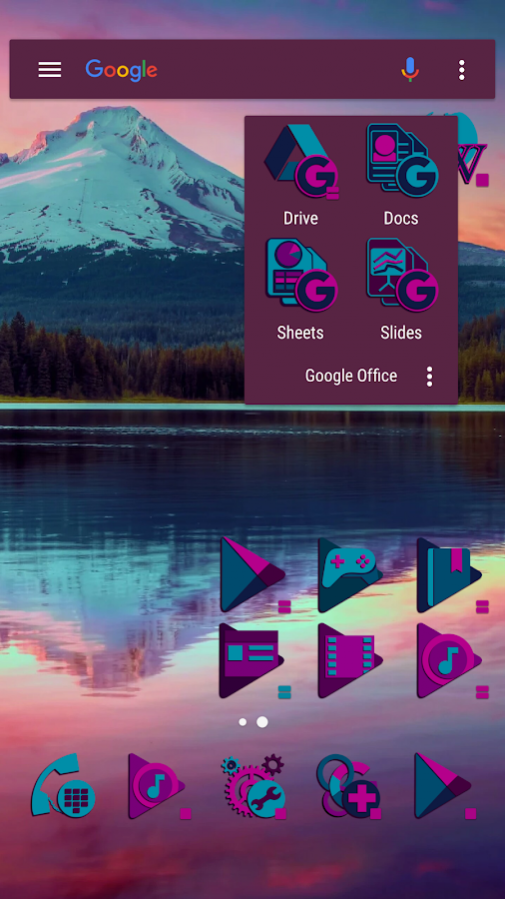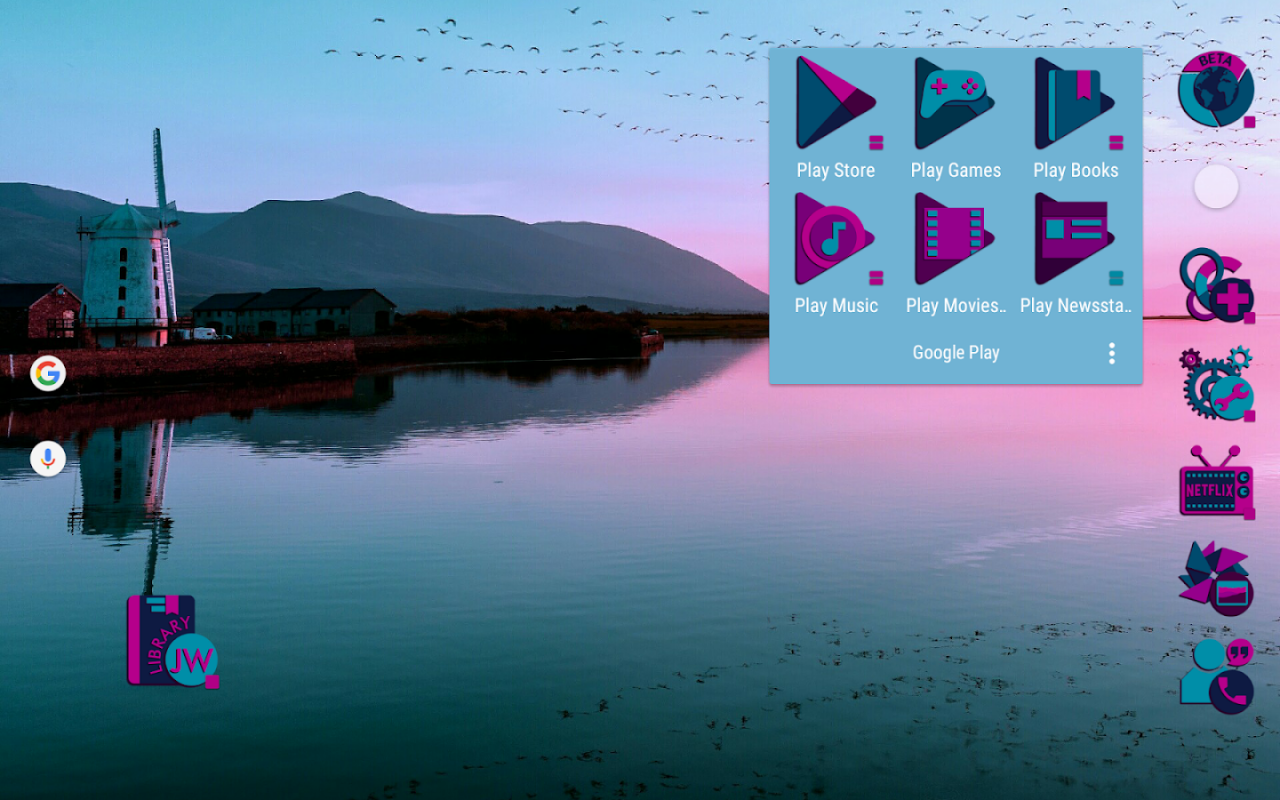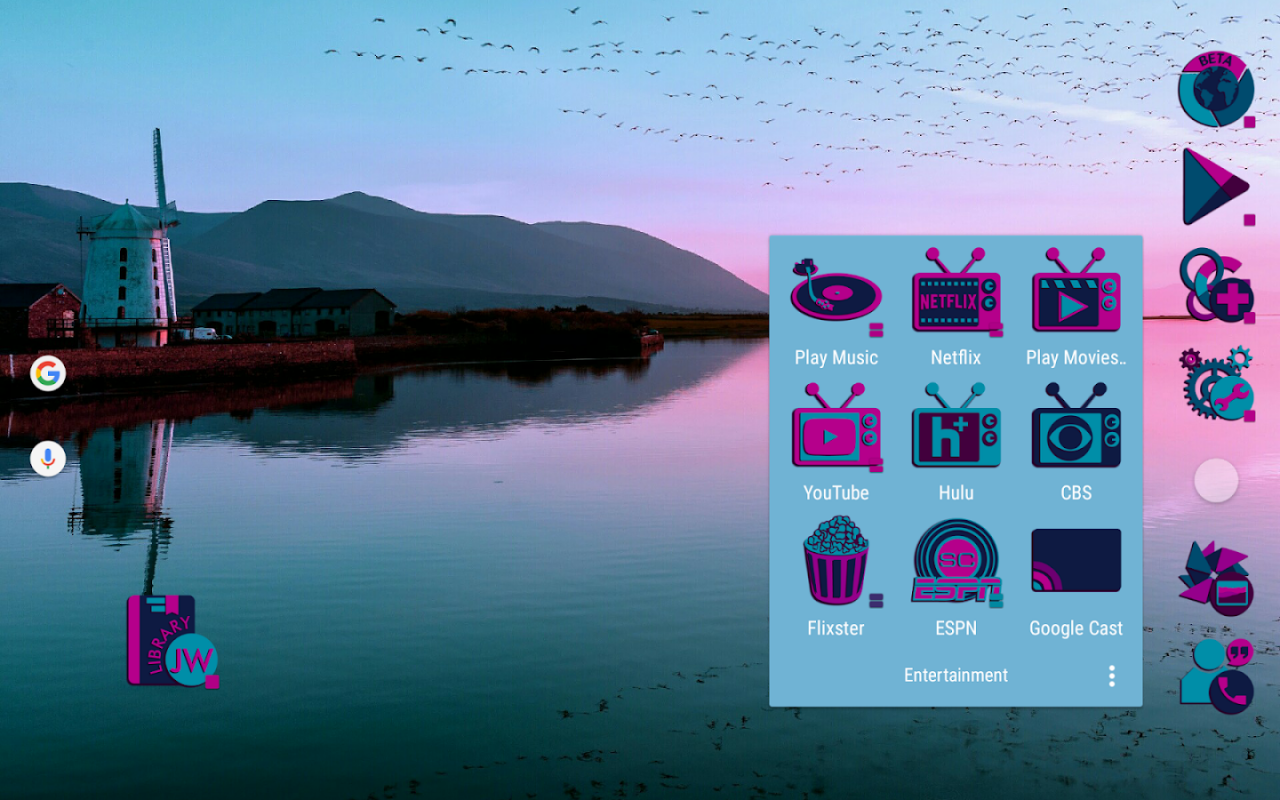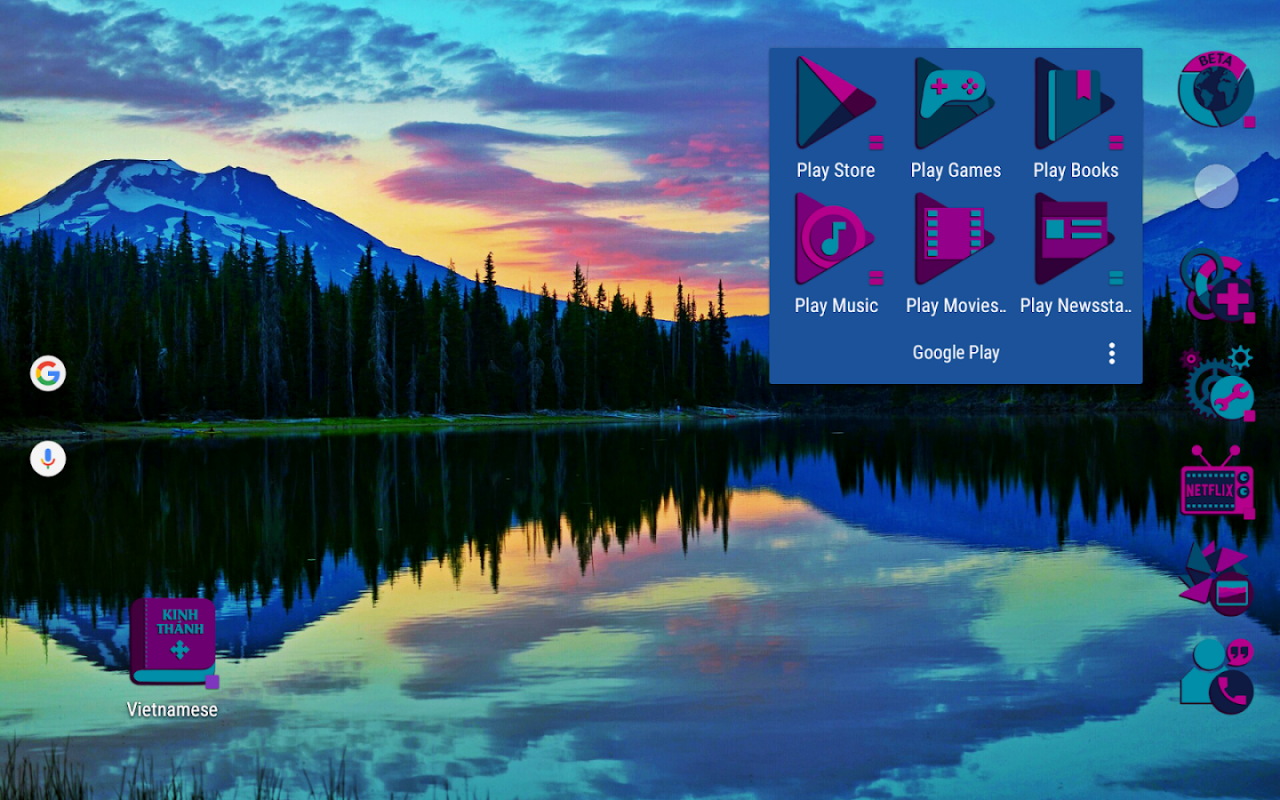HueI-Freeze 1.3.1
Paid Version
Publisher Description
HueI-Freeze - Completely hand-drawn vector-based icons with a Winter-themed color palette and subtle (NON-Material Design) shadowing effects.
NOTE: WILL *NOT* WORK WITH GOOGLE NOW LAUNCHER OR AOSP LAUNCHER!
Also, it may crash on ROMs running the CyanogenMod Theme Engine (especially when third-party fonts are used) but the icons and wallpapers will still apply, both to third-party launchers and the CMTE itself.
What's included:
★ New! Fling/SmartBar navigation bar button icons (requires a custom ROM with Fling and SmartBar support
★ Over 400 icons and counting...
★ License checking enabled
★ Most popular apps are included
★ 60 matching QHD cloud-based scenic wallpapers
★ 5 matching UHD (Ultra HD) cloud-based scenic wallpapers
★ More wallpapers will be added - meanwhile, you can find new bonus wallpapers every week by following my Themes and Icon Packs collection in G+ (https://plus.google.com/collection/Mcnrb)
★ Launchers supported: Action, Adw, AdwEX, Apex, Atom, Aviate, GO, Nova, Smart and Solo among others
★ Icon masking for unthemed icons
★ Dynamic calendar support
★ Muzei support
★ Lots of alt icons to choose from
★ Regular updates
About HueI-Freeze
HueI-Freeze is a paid app for Android published in the Themes & Wallpaper list of apps, part of Desktop.
The company that develops HueI-Freeze is Phunktastic Designs. The latest version released by its developer is 1.3.1.
To install HueI-Freeze on your Android device, just click the green Continue To App button above to start the installation process. The app is listed on our website since 2017-03-15 and was downloaded 9 times. We have already checked if the download link is safe, however for your own protection we recommend that you scan the downloaded app with your antivirus. Your antivirus may detect the HueI-Freeze as malware as malware if the download link to com.hueifreeze.iconpack is broken.
How to install HueI-Freeze on your Android device:
- Click on the Continue To App button on our website. This will redirect you to Google Play.
- Once the HueI-Freeze is shown in the Google Play listing of your Android device, you can start its download and installation. Tap on the Install button located below the search bar and to the right of the app icon.
- A pop-up window with the permissions required by HueI-Freeze will be shown. Click on Accept to continue the process.
- HueI-Freeze will be downloaded onto your device, displaying a progress. Once the download completes, the installation will start and you'll get a notification after the installation is finished.